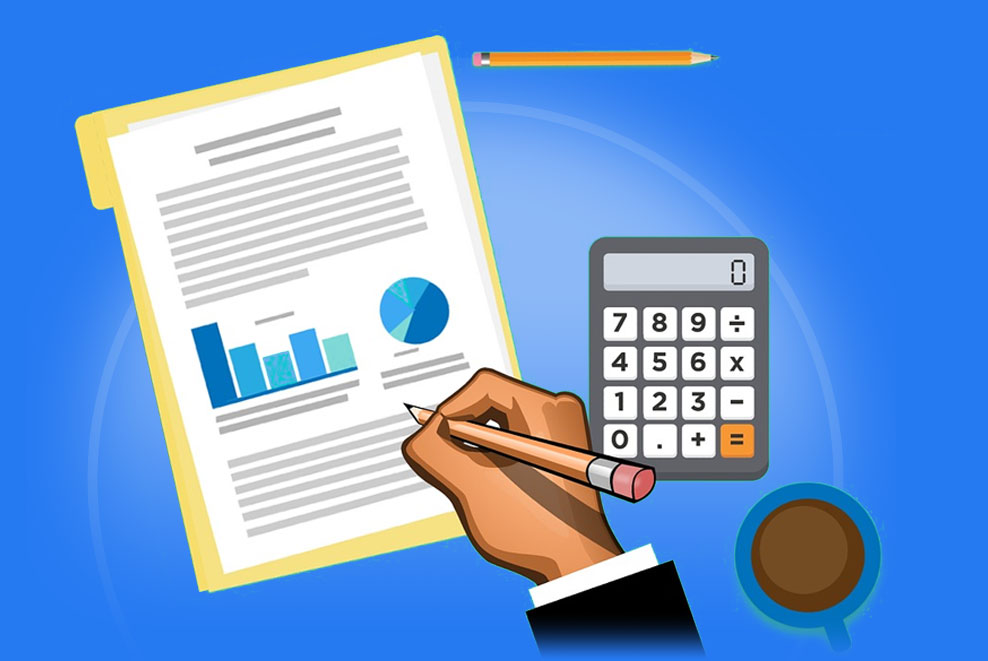Transparency and insight into trust accounts are critical for any lawyer to run a firm successfully. However, it can be challenging to know which reports will give you complete oversight of your trust accounts. This can lead to decision paralysis.
There are severe and potentially crippling penalties that apply for mismanagement of trust accounts so it’s critical to have a defined, well-managed accounting process that is guided by a clear set of reports to ensure accuracy.
NebuLAW has compiled a list of reports to form the basis of a law firm’s trust account auditing processes. These reports should be run and interrogated monthly.
Three-Way Reconciliation Report
Most accountants perform two-way bank reconciliations comparing the latest bank statement to the check register and correcting for checks or deposits that have not yet cleared. While this is suitable for a general bank account, it is not suitable for a trust account. Trust accounts require a three-way reconciliation to be undertaken which involves balancing your trust account, your cash book, and the total of the individual trust ledgers of your clients.
These reconciliations are difficult to do by hand so many lawyers rely on legal trust accounting software to complete these three-way reconciliation reports.
Why is it important?
These reconciliations are the ultimate report for any trust account and many jurisdictions require them as part of a law firm’s accounting process. As your law firm tracks each transaction to each client, the three-way reconciliation report highlights any errors for clients whose matters are showing a negative balance.
Tips and Tricks:
Don’t assume that the “reconciliation” reports in publicly available software such as QuickBooks or Xero meet this criterion. Most platforms will only complete a two-way reconciliation between your bank and trust ledger without including your client balances.
This tends to cause a lot of anxiety for new lawyers who think they have met the legal requirements until their trust accounts are audited externally.
Detailed Reconciliation Report
The Detailed Reconciliation Report is an essential tool for reconciling financial records. It shows details of any discrepancy in your accounts and makes adjustments in your documents to reflect actual inventory. You must reconcile and finalise at the end of each month. However, you might need to perform the reconciliation more than once to identify errors in some instances. Large trust accounts are often reconciled daily as well as at the end of the month.
The Detailed Reconciliation Report is the preferred option for lawyers who want to view all details and make individual adjustments.
When you use a Detailed Reconciliation Report, you can see the balance of all your client accounts. The report lists each client, their balance at the beginning of each month, and their transactions in the past month. This report is easily shared with other parties to help them understand where money is going. It can also help identify the source of funds and identify any discrepancies.
A Detailed Reconciliation Report will allow you to make adjustments based on any discrepancies in the numbers. This report can be helpful in many ways and save you a lot of time. Once you’ve completed the reconciliation, you can then export it.
Why is it important?
Periodically (usually monthly), this foundational pillar of your accounting process will need to be reviewed to give you confidence that your accounting records are correct.
Tips and Tricks:
Run a daily reconciliation report to immediately identify any errors, so they can be promptly corrected and reported to the relevant law society, if required.
Client Activity Report
The Client Activity Report is a valuable tool to track all activity on a client’s account. It provides an overview of each client’s activity and is a valuable addition to your month-end review.
Using this report can help you identify any high-level issues that need immediate attention. You can also use this report to determine whether a particular account is under-or over-billing. For example, if a client has a negative balance, they will appear in the Activity Report.
Tips and Tricks:
Make a habit of reviewing this report each month to identify high-level issues such as whether there are any clients with negative balances, missing transactions, or irregular client activity. The information may not resolve these issues, but it’s an important first step to identify them.
Trust Ledger Report
A Trust Ledger report shows the current balance of all trusts within the reporting period. It includes the number of transactions for each client and who is responsible for the payments. Each page of the report displays a different client’s trust ledger. The fields in the report include the matter number, the client’s name, and the person responsible and acting for the matter. You can filter the report to view clients on all matters, only those marked as debtors, or show only those working on the case.
A trust ledger report helps monitor the activity of all trust accounts. When using the Trust Ledger Report, ensure that you enter all necessary information for follow-up research. This includes the date, the client/matter, and the amount. If any transactions are made or received in error, the report will highlight these details and provide the necessary information to make changes.
Why is it important?
This tracks all activity in and out of your trust account. You’ll need to compare and reconcile this with your bank statements.
Tips and Tricks:
Ensure each transaction gives you the information you need to conduct follow-ups (date, matter, description client, amount, etc.). If you ever need to resolve an issue within your trust account this report will be used to take action, and by ensuring you’ve captured all the correct data for each transaction, you can make changes quickly and efficiently. In the real world, you will make mistakes, so it’s best to have a straightforward process to correct them.
Payments Report
What is this report?
As the name would suggest, this report tracks all the payments that have left your trust account for the month.
Why is it important?
This report is great when used to scan for fraudulent payments by comparing them to your bank statement. Additionally, firms can use this report to review accounting processes. This report will highlight suspect voided checks, irregular check information and more.
Tips and Tricks:
A simple way to scan for errors or fraudulent activity is to take a sample of checks clearing your account and compare the information on the cheques to your payments report. Focus on irregularities in the check number, payee address, amount, signature line, and endorsement.
Deposits Report
What is this report?
This is a list of deposits made in the reporting period.
Why is it important?
Running these reports will often result in lump sum figures, but this report will itemise every cheque and credit card transaction to give you a greater level of insight into each deposit.
Tips and Tricks:
Use this report as a shortcut to confirm the deposits on the bank statement made against your internal accounting records when you complete your end-of-month reconciliation.
Using these reports as the foundation for consistent month-end reviews of your trust account, you can add transparency to the trust accounting process and help identify any potential issues. What’s more, being diligent and consistent in your monthly review will give you the peace of mind that your trust account is complete, accurate, and free from fraudulent activity.